![]() Time saving
Time saving
Low technical knowledge required
Easy and understandable output source code![]()
 Joomla!
Joomla! Wordpress
Wordpress
Template Creator CK is a tool for creating your own Joomla! templates with your custom layout and styles.
Demo of Template Creator for Joomla!
Choose your style in 1 click

Template Creator is delivered with multiple themes that allows you to apply a specific style to your template just with one click. Choose the theme you want and modify all you want to create your template.
Responsive Design
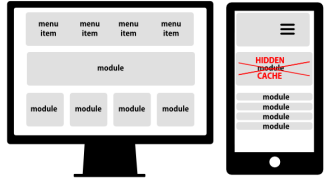
You can create some themes and templates that are full responsive and fluid. The width will adapt to the screen width and you can choose how you want the modules to take place in the different resolutions (aligned, under each other, hidden).
Fixed or fluid layout
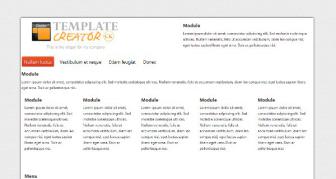
You decide how your website will be shown. You can set a width for the content or set it to be the whole page width. You can choose how you want your page to display.
One page demo
Look at the demo to see what you can do with Template Creator CK and few other extensions available on Joomlack.fr. Add a Parallax effect, make a Onepage scrolling website, put a fullwidth slideshow, and add a megamenu to your page. You can do what you want, add any feature to your template to make your website really cool.
Manage your columns
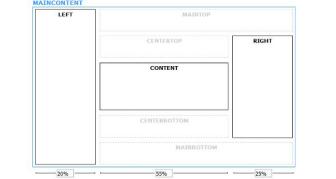
You can easily manage your columns in the specific interface. Click on the columns and the modules to enable and disable them. For each column you can give it a width in percent and the template will adpat itself to all situations (1 column, 2 columns, 3 columns).
Manage your modules
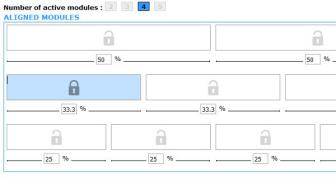
Do you need a row of modules ? You can set them in the ergonomic interface to select the number of modules you need. For each module you can give a specific width and the template will adapt itself to all situations regarding the modules that you have published in your website.
Accessibility

Tested with a score of 100/100 (using the Chrome accessibility test) your theme/template is designed to be accessible by default. You can make your website accessible for everyone, including the impaired persons.
Print CSS

Print your pages and articles easily thanks to the integrated CSS for print. You will be able to print your content and add perforation to it. Useless items will be removed like scroll to top, login form and where you decide to hide something using a custom css class.
Styles presets
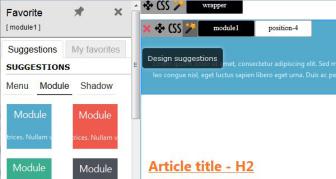
Use the styles preset to give your page a very nice design in one click. Many presets that allow you to set the style of any block, but also some nice menus, and amazing shadows effects. You can also create your own preset and use it on any element with one click.
Widgets
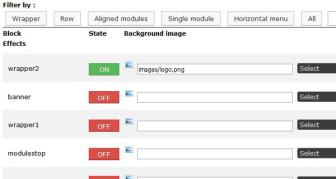
Choose yourself what shall be included into your template. You can easily set a top fixed banner or add an eyecatching parallax background effect. No coding, just enable the widget and select what you need.
Custom code
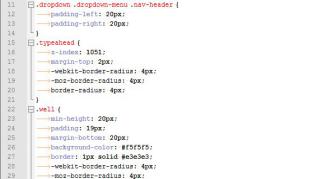
If you need to do more and add some custom features to your template, you can write your own CSS rules, custom PHP code into the head, also your own functions for your Wordpress theme.
Hand made like output code

The template and theme is yours and will be written like if you were doing with your hands. No framework, no useless code, no PHP override. The code is simple and human readable like a hand made template or theme.
For professionals

Template Creator offers a new way to develop some joomla templates, as a professional you can use this efficient tool to suit all your needs and grow your productivity in being more effcient. You can reuse some gabarits, change HTML blocks layout in few clicks and generate an output code as it was made by your hand.
For personal use

You want to create your own template for your personal website and set it as you want to have a proper layout. Feel good to use Template creator to create a template package that you can install on your website with a low technical knowledge level. The component allows you to select your own styles and color in a color picker.
Export, Import, Share
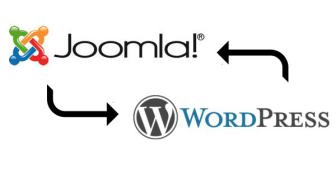
Use and re-use your work to save your time .You can export and import the gabarit of your templates between your websites. Imagine that you have made your Joomla! template with Template Creator CK, you can export it and import it into a Wordpress website, with one click you can create the same theme for Wordpress.
Intégration of Pixabay
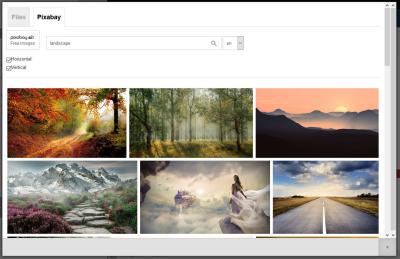
Use millions of free images directly in the creation interface of your template / theme thanks to the integration of Pixabay in the media manager. Search your images by keywords and browse the results endlessly. Just select your image to automatically download it and integrate it into your creations.







